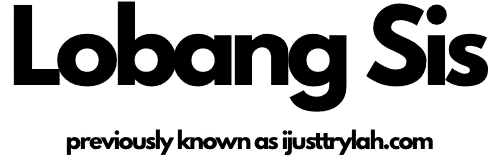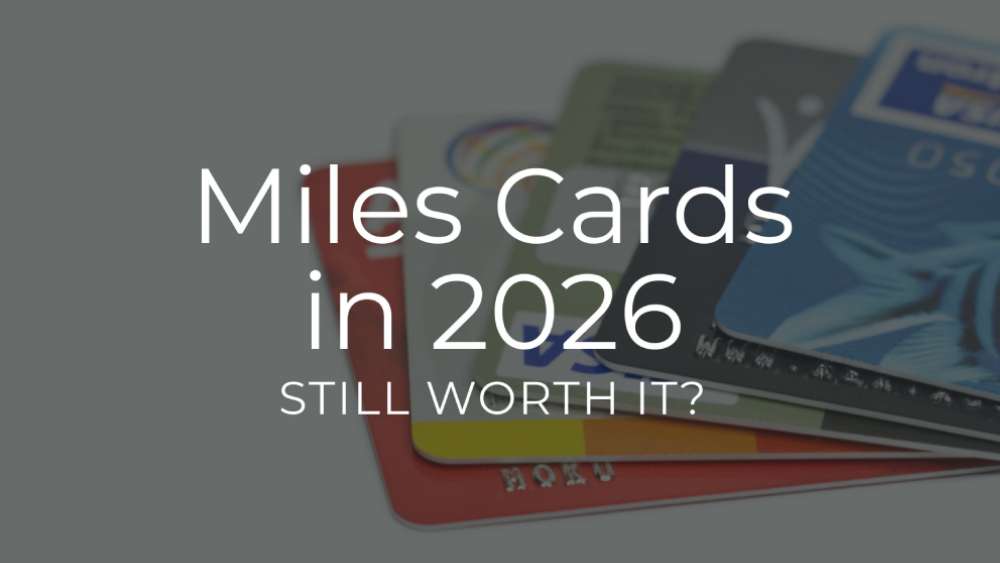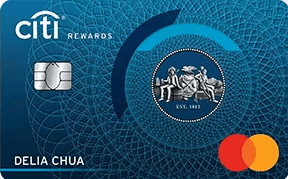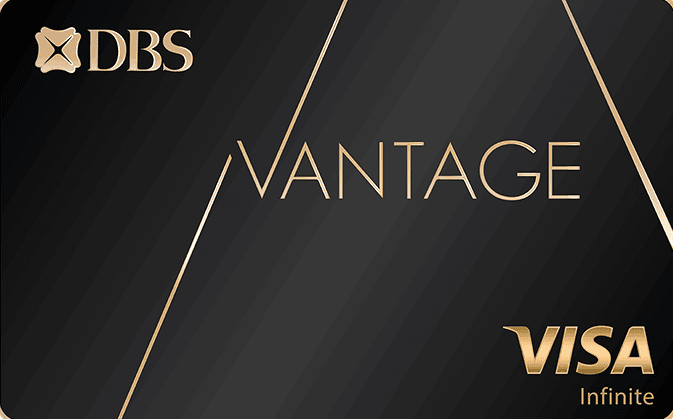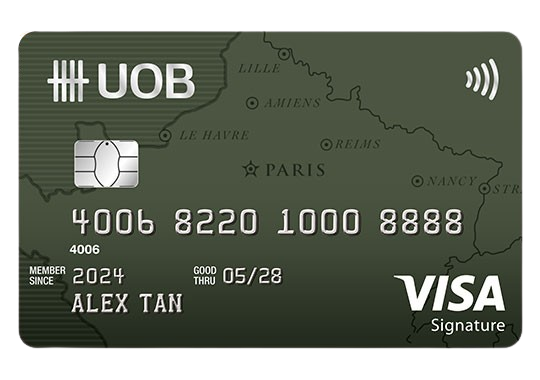What Is Cardup/iPayMy?
CardUp and iPayMy are third-party services that let you pay big bills with your credit card—even when your merchant doesn’t normally accept cards. They charge your card (plus a small fee) and then transfer the money directly to your payee, e.g. IRAS, your landlord, or your insurance company.
Supported Payments:
- Rental Fees, Rental Deposit, Condominium Maintenance Fees
- Tuition/School fees
- Insurance Premiums
- Income Tax, Property Tax
- Stamp Duty
- Car Loans, Mortgage Loans, Season Parking
- Utilities
- Helper Salary (foreign domestic workers)
- Suppliers (applicable to CardUp for business)
- Payroll (applicable to CardUp for business)
- Corporate Tax (applicable to CardUp for business)
How It Works (Simple Breakdown)
- CardUp/iPayMy charges your credit card for the payment amount + service fee.
- They transfer the full payment to your recipient.
- You earn miles or cashback on your credit card for a payment you otherwise couldn’t.
Optimisation Strategy
The core strategy is to always maximize the new user rewards first.
- CardUp: Use code NICHOLASN116 for S$30 off your first payment (best for ~S$1,154 payment).
If you’re making a larger payment, use codeLOBANGSISto get a 1.79% fee on up to S$5,000 (Visa cards only; best with UOB PRVI Miles Visa). - iPayMy: Sign up via this link to get $30 off code (best for S$1,250 payment).
Pro tip: Split a large payment (e.g. S$6,250 insurance) into:
S$5,000 with CardUp using
LOBANGSISS$1,250 with iPayMy referral link above
That way, you maximise both discounts.
When Is It Worth Paying the Fee?
Since CardUp and iPayMy charge a service fee, you need to work out whether the rewards you’re earning are really worth the cost.
A. If You’re Collecting Miles → Calculate Cost Per Mile (CPM)
For miles redemptions, this comes down to calculating your Cost Per Mile (CPM) and comparing it against simply paying for the flight in cash.
Step 1: Calculate Your Cost Per Mile (CPM)
Example: Paying S$1,000 through CardUp at a 1.79% fee with a 1.4 mpd card (UOB PRVI Miles Visa):
Service Fee: S$1,000 × 1.79% = S$17.90
Miles Earned: S$1,000 × (1 + 0.0179) × 1.4 = 1,425 miles
Cost Per Mile: S$17.90 ÷ 1,425 = 1.26¢ per mile
Most people set their ceiling at 1.25–1.5¢ per mile. Anything higher, and it’s usually not worth buying miles this way.
Step 2: Compare With the Cash Price of the Flight
Singapore–San Francisco (return) on Singapore Airlines:
Economy Saver (88,000 miles + S$95 tax):
Costs ~S$1,178 vs. S$986 cash →Not worth it.
Business Saver (225,000 miles + S$95 tax):
Costs ~S$2,863 vs. S$5K–10K cash →Looks better… but proceed with caution.
Miles Redemption Value Example (Singapore to San Francisco):
Scenario | Calculated Cost (Miles + Tax) | Cash Price (based on google search) | Worthwhile? |
Two-way Economy Saver Award Ticket on Krisflyer Portal | (44,000 miles x 2 way) x 1.23 cents per mile + S$95.50 (taxes) = S$1,177.90 | S$986 | No. You pay more with miles than if you use cash |
Two-way Business Saver Award Ticket on Krisflyer Portal | [(112,500 miles x 2 way) x 1.23 cents per mile] + S$95.50 (taxes) = S$2,863 | S$5K – S$10K | Yes. You pay less with miles than if you use cash. However, be careful of value trap (more on that below) |
 The Value Trap
The Value Trap
A sky-high cash price for business class can make a redemption look like an amazing deal. But that doesn’t always reflect real value.
A good question to ask yourself:
Would I actually pay S$2,863 in cash for a return business class ticket to San Francisco… when economy on the same route costs just S$986? If the answer is yes, then your miles purchased via Cardup or iPayMy is worthwhile.
Bottom Line:
- Economy redemptions? Almost never worth it.
- Business/First Saver redemptions? Worthwhile—but only if you’d realistically pay for that upgrade.
Rule of thumb: Use CardUp/iPayMy for Business Class (and above), and avoid the value trap.
Highest Earn Rate Miles Card With Waivable Annual Fee

UOB PRVI Card
Earn 1.4 miles per dollar on local spend and up to 3 miles per dollar on foreign currency spend
4 Priority Pass visits per calendar year
Highest Earn Rate Miles Card With Non-Waivable Annual Fee
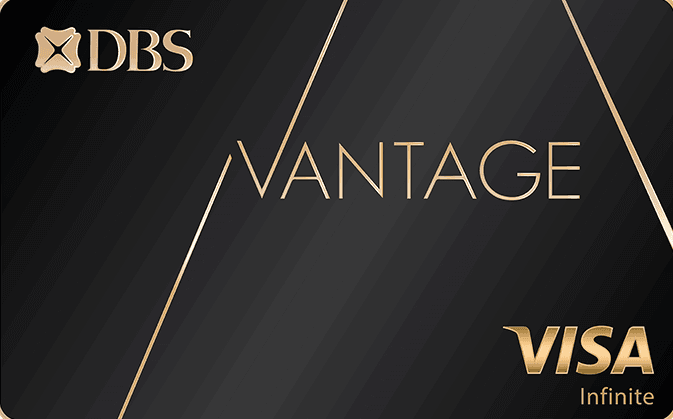
DBS Vantage Card
Earn 1.5 miles per dollar (or 1.5% cashback) on local spend, 2.2 miles per dollar (or 2.2% cashback) on foreign currency spend
10 Priority Pass visits per membership year
B. If You’re Collecting Cashback → Check Net Cashback
Formula:
Cashback Rate – Service Fee = Net Cashback
Cashback Cards | Earn Rate | Minumum Spend & Cap | Result (Earn Rate – 1.75% cardup fee) | CardUp | iPayMy |
3% cashback | S$800 min spend; max S$25 cap on online category (which Cardup fulfills) | 1.25% | ✓ | X | |
3.33% cashback | S$300/S$1k/S$2k monthly spend in a quarter; only 30% of your spending counts toward CardUp/iPayMy— you need to spend the other 70% on other eligible categories just to qualify for the cashback tiers | 1.58% | ✓ | ✓ | |
6% cashback | S$600 min spend; max S$25 cap on online transactions | 4.25% | ✓ | X | |
OCBC Frank | 8% cashback | S$800 min spend; max S$25 cap on online transactions | 6.25% | ✓ | ✓ |
- With the nerf, you can still use CardUp with the Maybank Platinum Visa, but it’s no longer as good. You can only put 30% of the spend on CardUp and need to spend the other 70% on regular purchases to hit the requirement.
Frequently Asked Questions:
Q: Can i use DBS Women’s World Master Card or Citi Rewards or any 3/4 miles per dollar card to do this?
A: No. Only selected cards will earn you miles. The best cards with the highest earn rates are mentioned above in this article already.
Other Known Restrictions by Cardup:
UOB One Card and all HSBC cards do not earn any rewards. Citi Cards cannot be used on car loans or mortgage payments
- Personal AMEX Cards (including those issued by other banks) cannot be used on:
- Car Loans
- Renovation
- Mortgage
- Helper Salary
- Electricity
- Miscellaneous
Step-by-Step Guide for Cardup and iPayMy:
How to pay income tax, insurance, rent, helper’s salary etc with credit card using CardUp:

Sign Up for an account

2. Schedule a payment by selecting the relevant payment type

3. Select the recipient (eg. IRAS)

4.Fill out details such as payment amount, choose the card and select “Standard payment“

5. Schedule a monthly recurring payment (more on that later)

6. Key in your IC Number, enter promo code below and click “Continue”:
- For new users, use code: NICHOLASN116 for S$30 off your first payment to maximise your rewards, or if you have large payments, use code “LOBANGSIS” to get discounted 1.79% fee on up to S$5K on your first payment with a Visa card
7. Submit your documents
- Statement of Account showing your Name, NRIC, Outstanding balance and Date of outstanding balance

After all that, you’re good to go!
- Some photos and Information are from cardup.co
Your dashboard will show the scheduled payments like this:

How to pay with credit card using iPayMy:

Sign Up for an account on iPayMy to get S$30 off
On the dashboard’s upper right, click “Make a Payment”, then select the relevant payment type

3. Enter the details

4. Choose the Schedule Type whether One-Time or Recurring

5. Choose your Payment Date, but note that your card will be charged a few days earlier

6. On the Payment Details screen, you’ll choose the saved credit card you’d like to use, and the standard ipaymy fee of 2.4% will be shown.

7. If you signed up via my referral link, you should have an email (check spam/junk mail) that looks like this, with the promo code that you should enter.


8. Once you applied the code, you should see S$30 deducted off the service fee. Make sure the fee (2.4%) portion is ZERO before proceeding.

How to Evaluate if Paying the Fee is Worthwhile
The key here is to use these platforms ONLY when there is a promo.
💳 Credit cards change their T&Cs every so often and it is difficult to stay updated. That’s why I created a Telegram Broadcast where you can receive timely bite-sized updates to get the most out of your spending.
💡 We believe in always paying our credit card bills on time and in full. It is only by doing that, can we fully maximise our credit card benefits.