The trajectory of the usage of multi-currency mobile wallets are going upwards especially to travelers due to their ease of use and most of them having competitive exchange rates than when using credit cards alone, or exchanging money through money changers. It is rather difficult to say which is best because they all have their strengths in different areas. Eg. Some cards are better for cash withdrawals, like Trust card while other cards give incredible rates like iChange but you can’t withdraw the money out after your trip.
So pick the cards that suits your needs.
You may notice that some cards publicised that they offer free cash withdrawals overseas, from a few hundred to unlimited. However, it is important to note that you will incur an ATM fee by the overseas bank. Example: I was charged S$3 for cash withdrawals at ANZ ATM in Christchurch airport.
Here are my current travel spending cards in order of preference due to its:
- Trust Credit card — unlimited cash withdrawals overseas & 1% unlimited cashback on card spend
- Amaze + Citi Rewards/OCBC rewards etc (linked card) — 4 miles per dollar but need to follow the conditions for individual cards (higher effort required)
- Amaze Wallet – ability to get the lowest mastercard rates for spot exchange (plus free cash withdrawals up to S$1K per day until 31st Dec 2024)
- iChange — unparalleled rates for digital exchange
- YouTrip — use this as back up card
- Revolut — ability to set an alarm for a spot price for a particular currency
Overview:
Trust | Amaze | iChange | YouTrip | Revolut | |
No. of Supported Currencies for holding and exchange | SGD | 10 | 40 | 10 | 36 |
Available currencies/countries for card spending | Anywhere Visa is accepted | Any Mastercard supported currency | Anywhere Mastercard is accepted | 150+ currencies | 150+ currencies |
Conversion Fees | 0% | 0% | 0% | 0% | 0% (1% on weekends) |
Overseas ATM Withdrawal Fee | None but ATM operator may charge a fee | 2% | S$5 | Free for first S$400 per 30 days, 2% after | Free for first S$350 per 30 days, 2% after |
Annual Transaction Limit | No Limit | S$30,000 | S$30,000 | S$30,000 | S$30,000 |
Trust – For unlimited cash withdrawals overseas and 1% cashback

There are two main Trust Credit Cards: the Trust NTUC Link Credit Card and the Trust Cashback Card. Both cards offer the same benefits: no foreign exchange fees, no markup fees, and no annual fees.
- Trust Cashback Card: If you prioritize unlimited 1% cashback on overseas spending, this card is a great option. If you were to tap at a payment terminal overseas or do online credit card purchases, you don’t have to transfer money in like a multi-currency card. This can be a really time saver for those who just want to enjoy their holidays and not think about money.
- However, regarding cash withdrawals, there is a lot of confusing information on the Trust website, but it seems that we cannot pair this with the Trust savings account, but we can still use it to withdraw cash. With a normal credit card, you would usually get charged cash advance fee and daily interest for cash withdrawals. Trust Cashback card has no cash advance fee, but it does have daily interest charges if you are not aware (they put this in the fine print.)
- Here is the hack of how you can prevent interest charges:
- Everytime you do a cash withdrawal overseas, just remember to transfer the withdrawal amount into your credit card on the same day to avoid interest charges – like you would with a multi-currency wallet.
Cash withdrawal process:
- Turn on “Physical card and contactless use” under card transaction controls in your Trust app.
- You can choose the option of withdrawal from your savings account, not credit or checking account at the ATM, just to be safe.
Note: The card only support SGD. So the amount will be converted at the spot rate, which you won’t know until you withdraw.
How to Apply:
Step 1: Download the App
Step 2: Apply for Credit Card through MyInfo
Step 3: Use you Singpass to continue application
Step 4: Once redirected on the app, enter important information and enter promo code “FYS31XY4”
Step 5: Choose preferred credit limit and name on card
Step 6: Choose repayment date, then done!
Receive a scratch card worth up to S$1,000 with promo code “FYS31XY4”
Amaze + Citi Rewards/OCBC Rewards – for Miles Accumulation

- Instarem Amaze is a smart card that lets you pair up to five Mastercard debit and credit cards into one. It can be paired with Citi Rewards and OCBC Rewards for various benefits. This also displays the Merchant Category Code which is helpful for miles chasers. Using with Citi Rewards on its while traveling will incur you 3.25% foreign transaction fee and you will only earn 0.4 miles per dollar. When paired with Amaze, this would probably the best option to use since Amaze card serves as the payment processor that converts offline transactions to online + it converts the transaction to foreign currency at a 2% fx spread. Not only that, you can also earn the 4 miles per dollar + InstaPoints on your card with a 2% transaction fee.
Eg. For my New Zealand Trip, I would change the payment source to Citi Rewards for general spending and to UOB Lady’s (as of writing, Amaze is already on the Exclusion List of UOB Cards) for groceries as one of my chosen category is Family. When needed, I can change the payment source to Citi Rewards so that I can spend it on a wide variety of merchants except travel-related transactions to earn 4 miles per dollar.
Pros | Cons |
Best for earning miles for general spending (exclude travel) | 2-2.5% foreign exchange spread |
Receive accurate merchant category codes across several cards | Difficult to withdraw InstaPoints from Amaze Wallet |
Receive InstaPoints for overseas spending | |
Able to use with other credit cards for different purposes |
Amaze Wallet – for best mastercard exchange rate
The amaze wallet is a multi-currency wallet feature within the instarem app, which allows you to hold 11 different foreign currencies including MYR. You are able to set an alert for your desired exchange rate. Based on initial comparison with cards that allow you to exchange beforehand in a multi-currency wallet (namely YouTrip and Wise), the amaze has zero markup and foreign exchange fees, even on weekends.
How to Apply:
Step 1: Download the Instarem app and create an account
Step 2: Link your mastercard to amaze
Step 3: Start using your virtual card— pair it with your citi reward to get the most out of your spending!
Receive sign up bonus Instapoints with code “Ac6aso“
iChange – for best digital currency exchange

- This is my top travel spending card used at the moment. To find the best rate for you, the money changer marketplace compares exchange rates from several money changers. Then you can swap up to 40 currencies swiftly which can be stored as digital currency in card. One should not use the cash currency exchange option as it is not very competitive.
- Since it is difficult (not impossible) to withdraw the money deposited into the card, one should top up and exchange only what you need as you go. You can easily top up via Paynow even when you are overseas.
- I use this mainly to pay for travel-related payments (bus rides, car rental, accommodation) in foreign currency, as Citi Rewards + Amaze does not give miles for travel related payments.
Pros | Cons |
Best rates in the market for digital currency exchange | S$5 withdrawal fee every transaction |
Able to have separate card number for virtual card and physical card to prevent card theft | Non-existent help chat agents |
40+ currencies to exchange and store | Difficult to withdraw the money deposited into the card |
Here’s how I went about getting the best rates:
Choose Exchange > Digital Currency > Pick Your Desired Currency > Enter amount that you want to exchange and confirm.



How To Apply:
Step 1: Download the app and sign up for an account with the Promo code “AUDREY36“
Step 2: Receive S$5 when you spend S$10 in a single transaction
YouTrip

YouTrip is a multi currency travel card. It feels quite similar to iChange. Except that you can withdraw for free up to S$400. After which you will be subjected to a 2% fee on your withdrawal amount. This serves as a great backup card when you need to withdraw cash.
Pros | Cons |
You are able to hold any of these 10 currencies: - Swedish Krona (SEK) - Singapore Dollar (SGD) - US Dollar (USD) - Euro (EUR) - British Pound (GBP) - Japanese Yen (JPY) - Hong Kong Dollar (HKD) - Australian Dollar (AUD) - New Zealand Dollar (NZD) - Swiss Franc (CHF) | Rates may not be as favorable as iChange Limited currency types |
Able to store virtual card into Apple or Google Pay | For currencies that you cannot hold, it will just charge based on the spot rate at time of transaction |
Free overseas ATM withdrawals for the first S$400 per month; afterwhich 2% fees apply | |
Able to transfer back the money to bank account once deposited into card |
How to Apply:
Step 1: Download the YouTrip app on your mobile phone
Step 2: Click “Sign Up for Free”
Step 3: Submit your documents
- For Singaporean: prepare your NRIC
- For Foreigners residing in SG: prepare you Singapore-issued ID
Step 4: Take photo of your identification documents
Step 5: Enter your name that will appear on the card
Step 6: Enter your personal information and residential address
* After your application has been submitted, it will generally take 1 to 2 working days to verify your particulars.
Receive S$5 when you sign up via link below
Revolut – for locating ATMs wherever you are
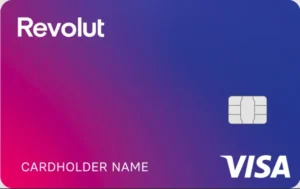
I like Revolut when I run out of options and all my cards cannot be used. I think the free version is good enough. This is the ONLY card with an app that allows you to search for the nearest ATM for cash withdrawals! This can be such a lifesaver when you are out of cash and you cannot find an ATM. For that purpose, i keep this card. Take note that you will also incur a 1% currency exchange fee when you use the Revolut on the weekends. However, Revolut allows you to take your deposits out of the card after your trip, while YouTrip and iChange is difficult!
Pros | Cons |
Able to hold 36 currencies | Extra 1% fee incurred when used on weekends |
Fee-free withdrawals for first S$350 per month (but subjected to ATM fee) | Rates are not as competitive as iChange |
Buy currency at a particular price— since there's a fee for limit order, you are able to set an alert for your desired price, when the alert goes off, put a market order to get a rate close to your target. | |
Able to withdraw the excess money after your trip | |
App allows you to search for the nearest ATM for cash withdrawals |
💳 Credit cards change their T&Cs every so often and it is difficult to stay updated. That’s why I created a Telegram Broadcast where you can receive timely bite-sized updates to get the most out of your spending.
💡 We believe in always paying our credit card bills on time and in full. It is only by doing that, can we fully maximise our credit card benefits.
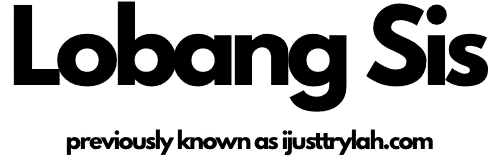






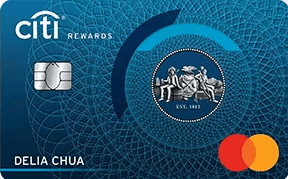




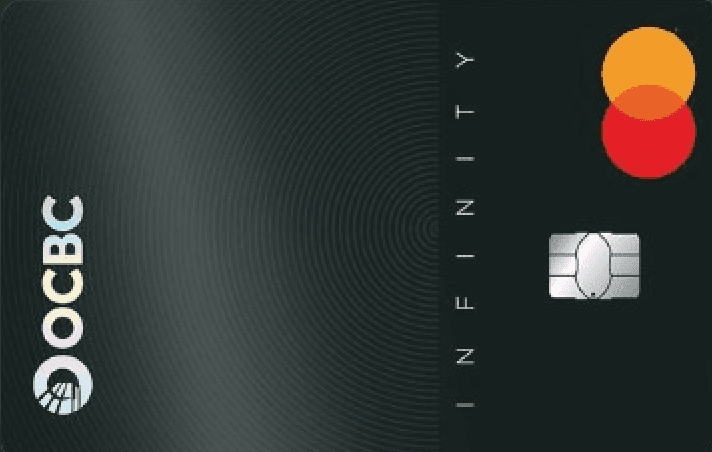
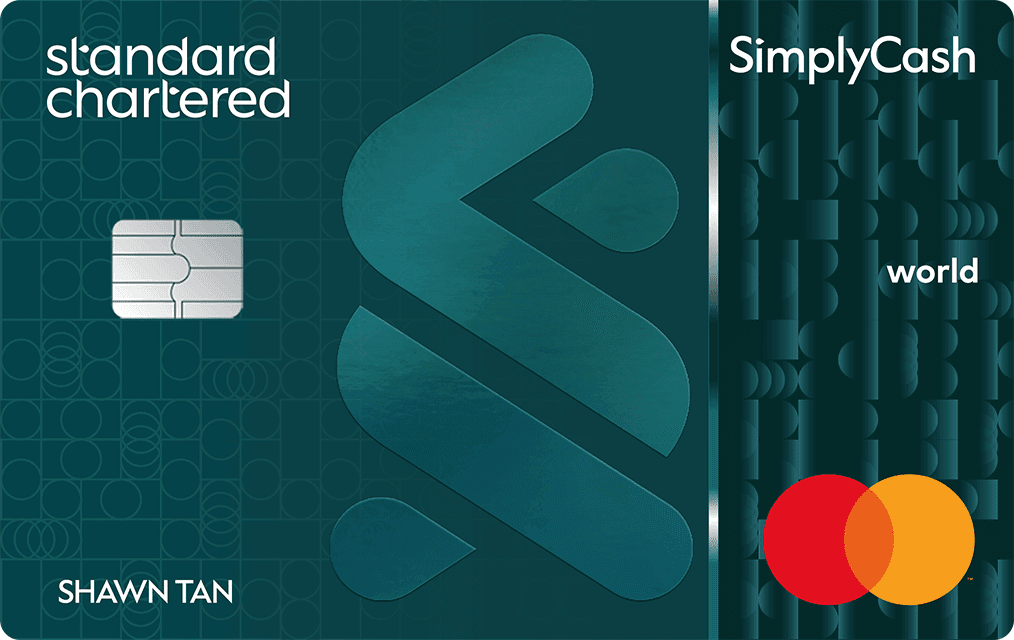
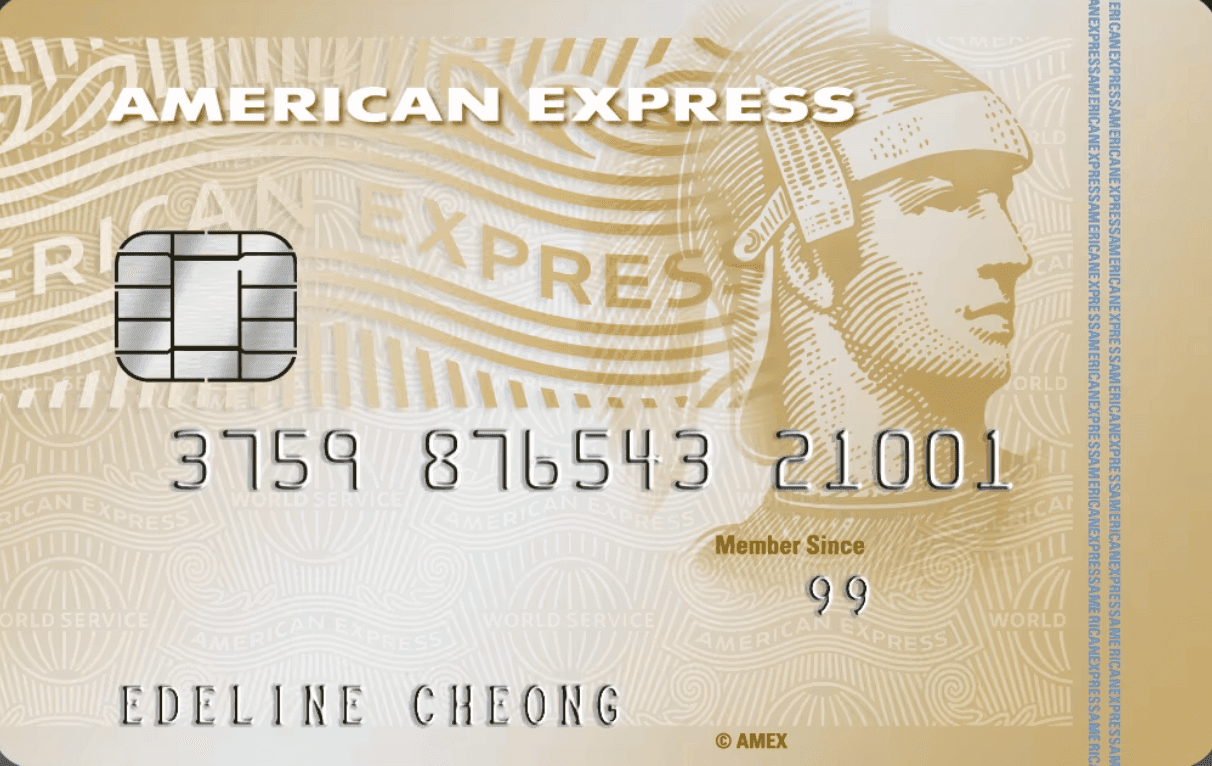



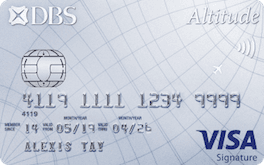

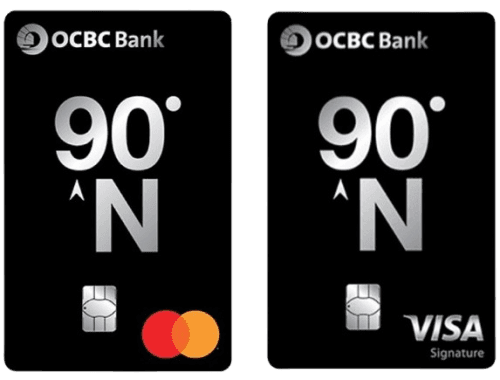

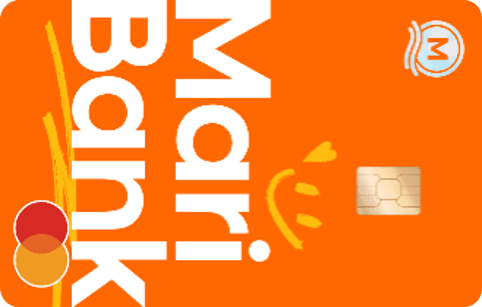

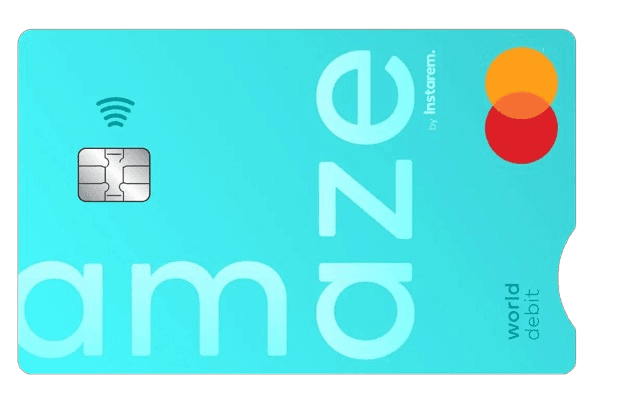
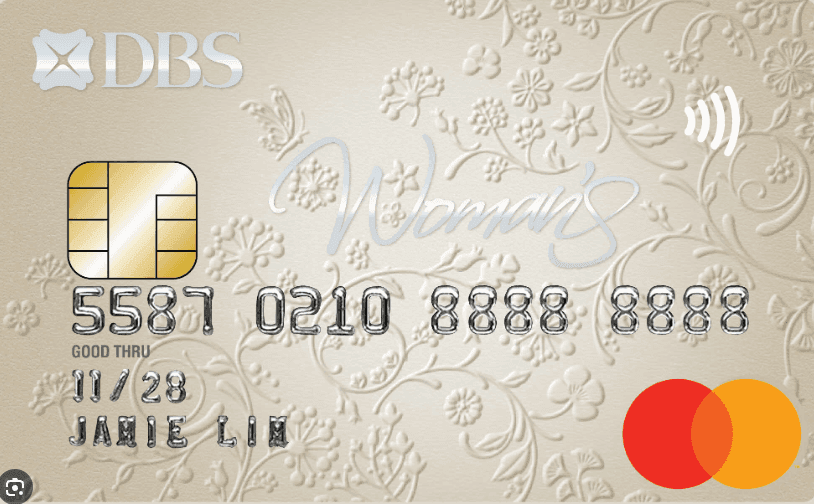
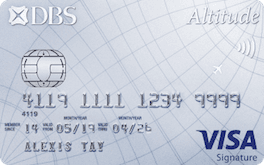
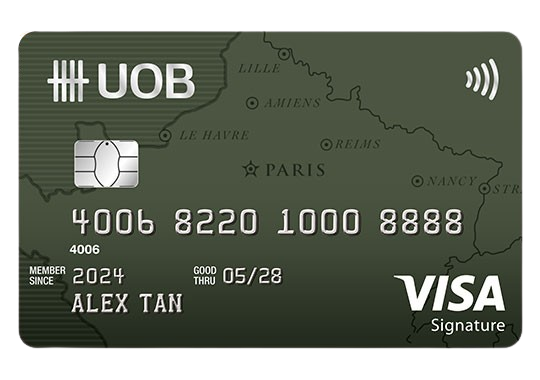
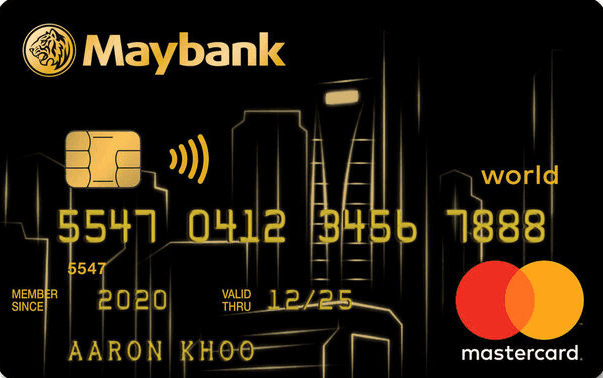
One Response